📎CO2 sensor calibration
Calibration of TX CO2 T&H AMB 600-023, TX CO2 T&H AMB 600-123 & TX CO2 T&H AMB 600-053 Sensors
The TX CO2 T&H AMB 600-023, TX CO2 T&H AMB 600-123 and TX CO2 T&H AMB 600-053 sensors (new generation) are delivered pre-calibrated. If you notice a drift in the measured CO2 values over time, you have the option to manually recalibrate them using a "fresh-air" reference. To ensure the most accurate calibration, we recommend following the procedure below.
TX CO2 T&H AMB 600-053 (new generation)

Calibration of TX CO2 T&H AMB 600-023, TX CO2 T&H AMB 600-123 & TX CO2 T&H AMB 600-053 Sensors

Press and hold the sensor's push button until the orange LED lights up. Do not release the button until the orange LED turns on (after approximately 15 seconds). This indicates that the calibration process has been activated.

Step away from the sensor and allow the calibration to proceed. The process takes approximately 3 minutes. The orange LED flashes periodically during the calibration phase

When the LEDs stop flashing, it means the calibration is complete. You can now take the sensor and install it in its final location
TX CO2 T&H AMB 600-023 & TX CO2 T&H AMB 600-123
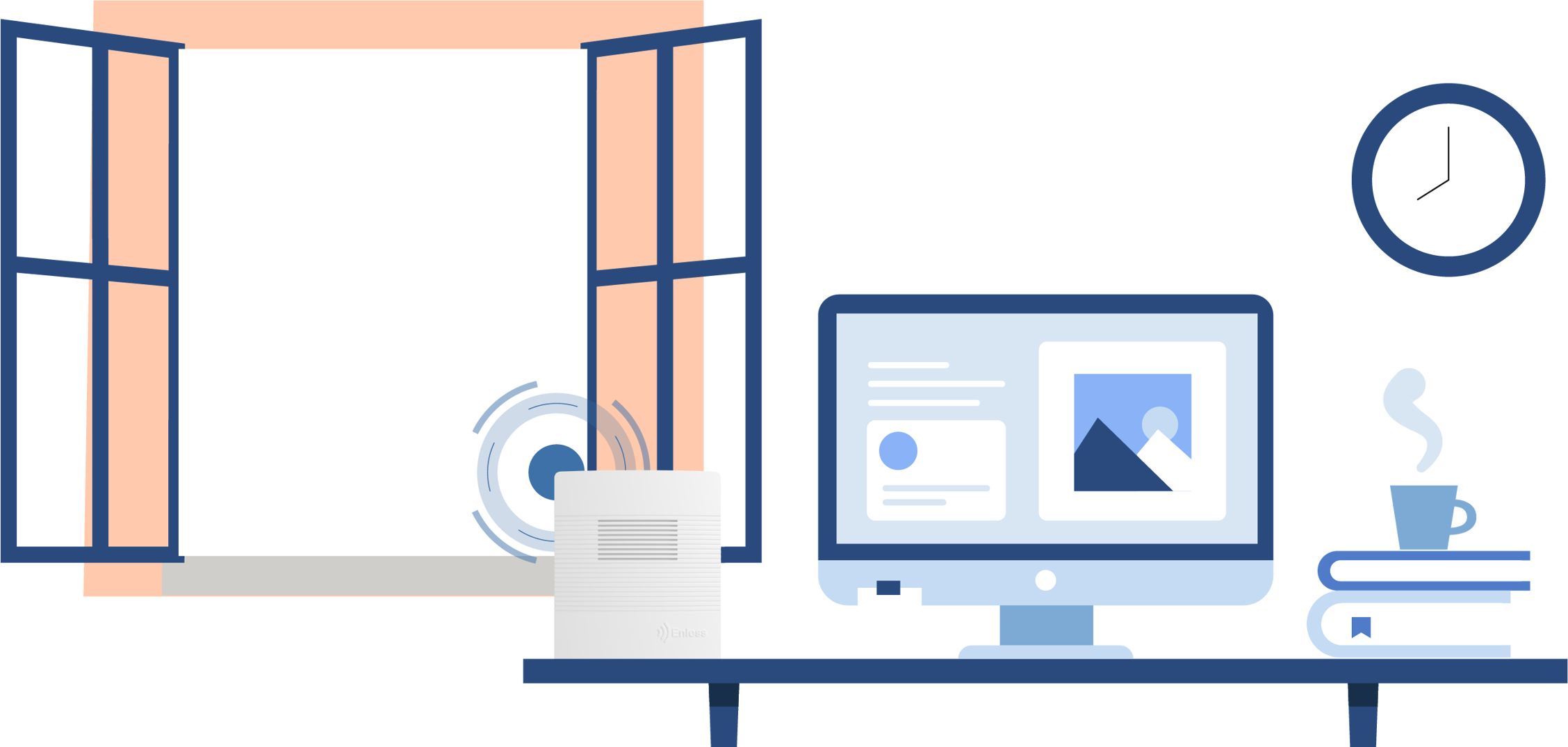
When the sensor is powered, position it on a table near a window, the window must be open so that the air in which the transmitter will calibrate is healthy.

Press the push button located on the transmitter electronic board for 15 seconds. Only release the pressure when LEDs L1, L2, L3 light up. This means that the calibration process has been activated.
Walk away from the sensor and let the calibration take place. The process takes approximately 3 minutes.

When the LEDs stop flashing, this means that the calibration is complete. You can take the sensor and install it in its final location.
We recommend that you press the push button using a screwdriver or pen so as not to damage the CO2 sensor with your finger.
Last updated
Was this helpful?