Configuration
Configure the slaves that the TX MODBUS must read from the receiver server
Declaration and configuration of TX MODBUS
Go to the receiver configuration server . On the receiver configuration server, the Config TX tab allows the declaration and configuration of the TX MODBUS which will be paired with the receiver. To configure your TX MODBUS, click on the button +Add Sensor. A new window appears.
Below is the list of fields to configure:
![]() Type TX
Type TX
Choose the transmitter type
![]() Location
Location
Indicate the transmitter location
 LoRa ID
LoRa ID
Enter the LoRa ID (provided on the transmitter label)
 Periodicity
Periodicity
Choose the transmission periodicity
 + Advanced
+ Advanced
Click the +Advanced button to configure the registers to read/write on the slave
 Slave number
Slave number
Select a slave number between 1 and 10
 Modbus ID
Modbus ID
Enter a Modbus ID for the slave (from 1 to 254)
Baud rate, Data and
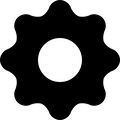 stop bits,
Parity
stop bits,
Parity
Communication settings
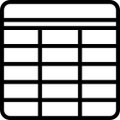 Configuration of registers
Configuration of registers
Provide the addresses of the registers to read/write on the slave (maximum 6 registers per slave). Select the size and type of each register
When you click Save, a message appears
If you wish to declare other slaves on this same TX MODBUS , you can click OK and continue editing by indicating a new slave number.

Once your configuration is complete, you can click Save Changes, then Cancel to finish and exit.
Last updated
Was this helpful?